How can I manage my shipping address?
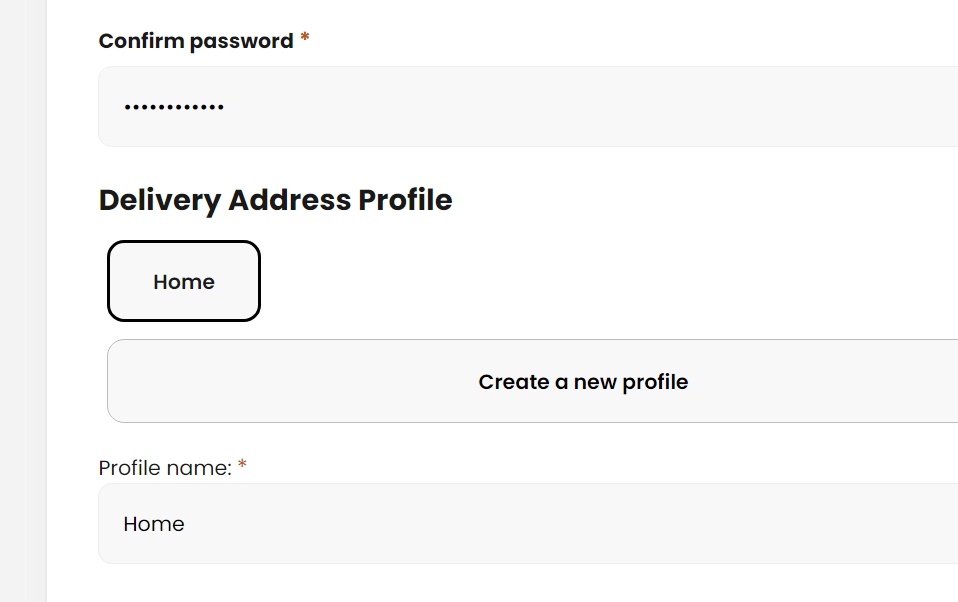
Step 1: Click “Create new profile” in the contact information field
Step 2: Enter your new address
Step 3: Click “Save”
You can create, edit, and select a delivery profile on the checkout page as well.
caution: Select “Set Default Profile” to save as the default shipping address.
The default address is automatically displayed when ordering.
Was the information found helpful?
We are glad we could help you. :) We can't wait to see you again!
Let us know what we haven't included! Your feedback helps us improve.
Send
Please do not add personal details in the message.
Thank you for the feedback!
Need more help?

Support request
Please write your request